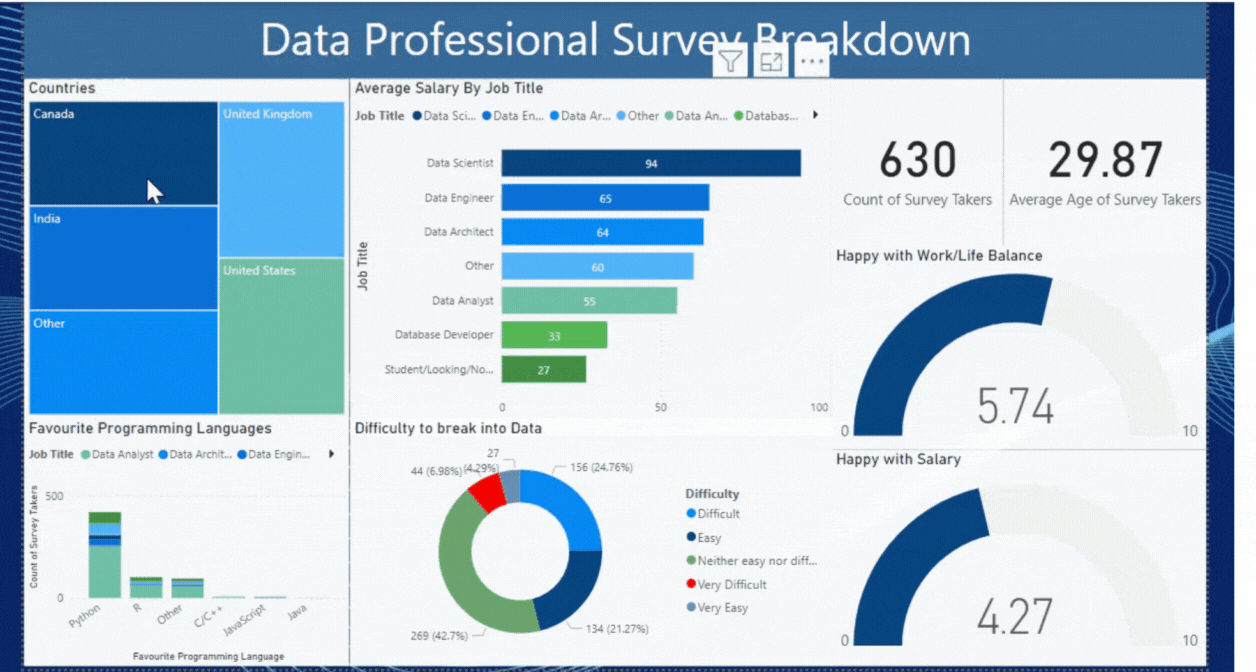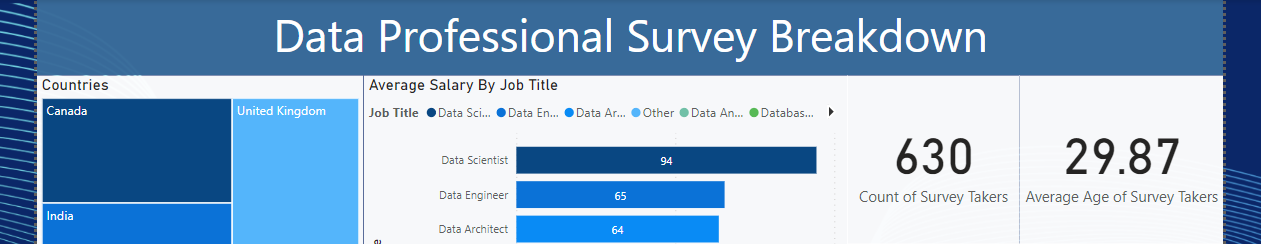Description
I analyze the responses of various participants in the survey and utilize Power BI to transform them into informative insights.
Skills Applied: Power Query, Power BI
Implementation
- I used Power Query in Power BI to analyze the Data Survey dataset, ensuring data consistency, accuracy, and optimizing column names for improved referencing.
- Developed additional new measures to enhance the visual representations, ensuring the effective presentation of relevant information.
- Leveraged a range of visualization charts and incorporated different shapes to effectively partition the dashboard, leading to a distinct and comprehensive overview.
Breakdown
Power Query
Transforming data using Power Query
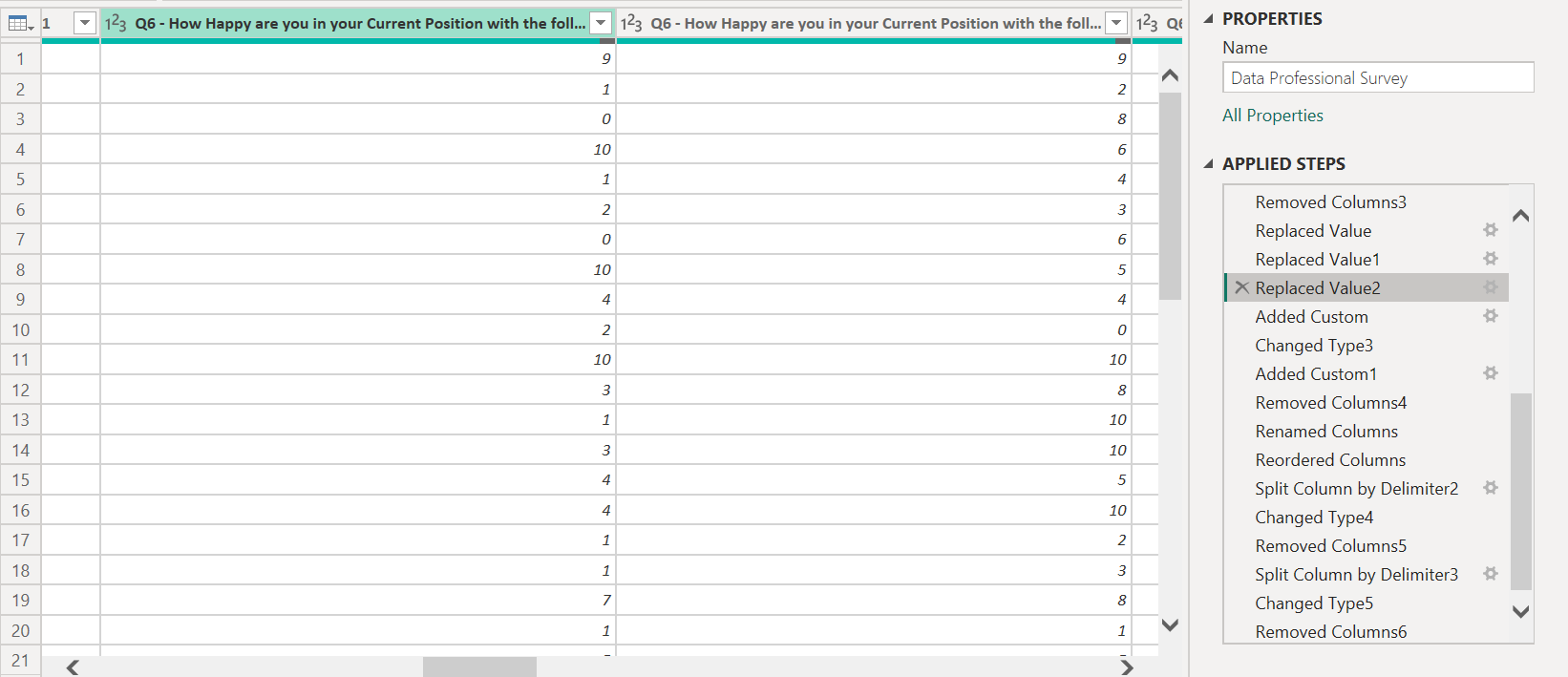
- In the initial stages of my project, I began by examining the columns and rows for any inconsistent/missing data
- Subsequently, I employed conditional formatting to generate a new column that transformed certain rows into a more suitable format for visualization purposes.
- Furthermore, I utilized the split column function with a delimiter to break down the columns, simplifying the analysis process.
Power BI
Create Dashboard
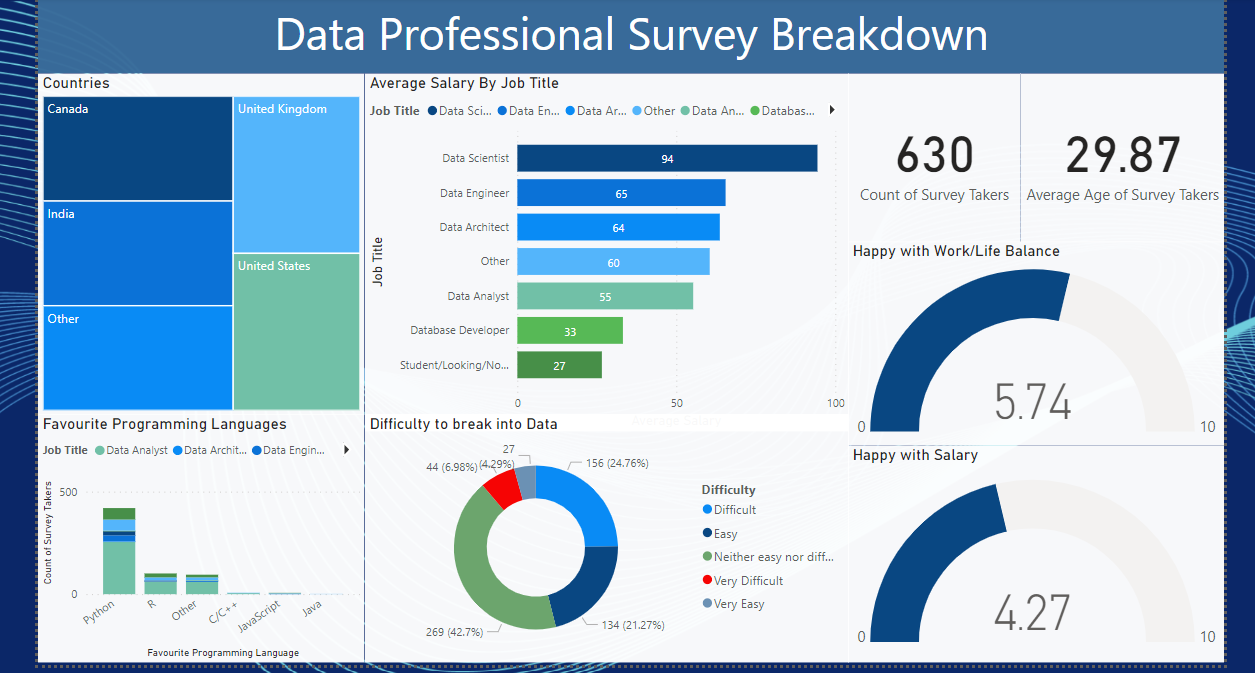
- To ensure a concise and lucid overview, I initially utilized a variety of shapes to proficiently partition and arrange the dashboard.
- Furthermore, I employed the newly created measures to present specific demographic insights, emphasizing their significance through strategic sizing adjustments.
- Incorporated a variety of visualization charts to effectively present the pertinent information required by stakeholders, thereby improving the overall aesthetics and organization of the dashboard.
Preview